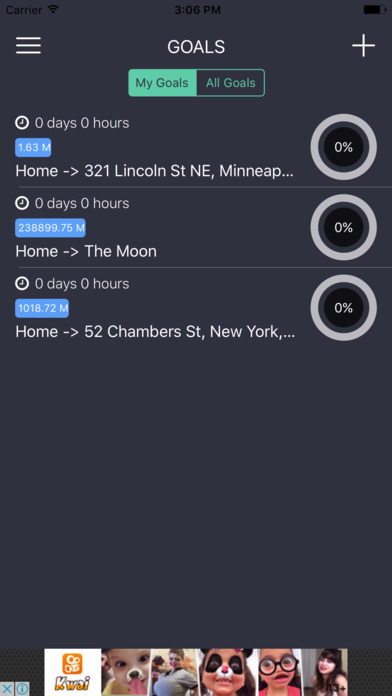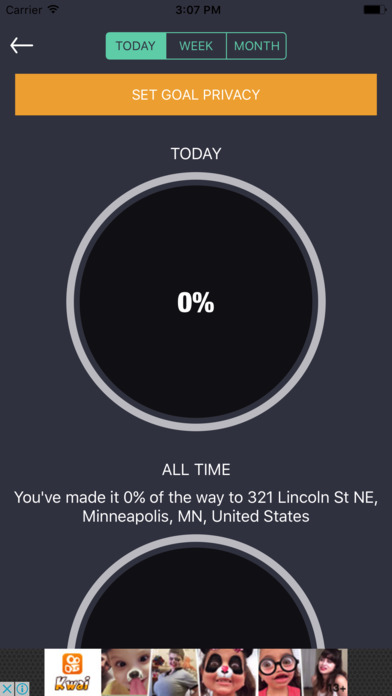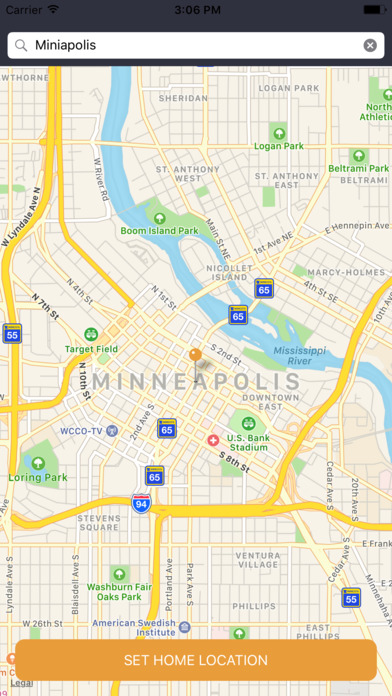
Workout Goals app for iPhone and iPad
Developer: Punkademic LLC
First release : 17 Jul 2017
App size: 89.15 Mb
Workout Goals helps you visualize your personal goals by mapping them to any distance you can imagine.
Suppose you want to run 10 miles a week. Over the course of a year, thats about 520 miles. You can use our app to keep track of those miles by setting a virtual “Destination.” Instead of thinking of your goal as running 520 miles, think of it as running to a place - like California, or the next city over from you, or your childhood home.
Workout Goals will map your daily running (or walking or biking) habits to that location, and tell you have much farther you have to go. It’s a great way to motivate yourself to keep moving every day!
How it Works:
First, you tell the app your “home” location. This is your virtual starting point for all of your goals.
Next, set a goal: Pick a place that is far enough away that you couldn’t actually run there, but over time you could run the distance it would take to get there. (Just for fun, we’ve included the ability to select “around the world”, “to the moon”, and “Across the U.S.” .
Last, start running!
Workout Goals uses your Apple Health information to update, so you don’t need to have the app open. Just launch it to check the status of your goals.
Compete with Friends
You can share goals with other users so they see your goals, and you can see theirs. This is a great way to have a competition to complete the same goal. You can also share goals with all users, making your goal public for all to see (and of course, you make your goals private as well).
FAQ:
•Is Workout Goals tracking my location?
◦No, Workout Goals only pulls data from your phone, and uses the number of miles you’ve walked, biked, or ran to update. It doesn’t track where you’ve been at all.
•Does the app need to be open when I’m running?
◦No, the app just uses the phone data, and doesn’t need to be open to log your progress.
•How do you come up with this?
◦My wife and I made a contest to “run to Canada” (from lower Minnesota). We tracked it using a big paper map. I decided there should be a better way.